Free Online Image Resizer Tool - Resize Photos Without Quality Loss
Looking for a reliable way to resize images online? Our comprehensive guide covers everything you need to know about resizing photos without compromising quality.
Whether you're a photographer, blogger, or social media manager, having the right image resizer tool is essential for your workflow.
📋 Table of Contents
What is Image Resizing?
Image resizing is the process of changing the dimensions of a digital image while maintaining its visual quality.
When you resize photos online, you're essentially modifying the pixel count to achieve your desired width and height specifications.
✅ Key Benefits of Online Image Resizing:
- No software installation required - Work directly from your browser
- Instant results - Get resized images in seconds
- Quality preservation - Advanced algorithms maintain image clarity
- Multiple format support - Works with JPG, PNG, GIF, and more
- Free to use - No hidden costs or subscription fees
Why Resize Images Online?
Modern websites and applications require optimized image dimensions for better performance and user experience.
Here are the main reasons why people use online photo resizer tools:
🌐 Website Optimization
Large images slow down website loading times significantly.
Properly resized images improve your site's SEO ranking and user engagement rates.
📱 Social Media Requirements
Each social platform has specific image dimension requirements for optimal display.
Instagram posts need 1080x1080 pixels, while Facebook covers require 820x312 pixels.
📧 Email Attachments
Email providers often limit attachment sizes to 25MB or less.
Resizing images helps you stay within these limits while maintaining visual quality.
How to Resize Images Step-by-Step
Follow this simple 4-step process to resize your images professionally:
Step 1: Upload Your Image
Click the upload button and select your image file from your device.
Most tools support drag-and-drop functionality for faster uploads.
Step 2: Set Target Dimensions
Enter your desired width and height values in pixels.
Enable "maintain aspect ratio" to prevent image distortion.
Step 3: Choose Quality Settings
Select the appropriate quality level based on your needs.
Higher quality settings preserve more detail but create larger file sizes.
Step 4: Download Resized Image
Click the resize button and download your optimized image.
The process typically completes within 2-3 seconds.
Best Practices for Image Resizing
To achieve professional results when resizing images, follow these expert recommendations:
🎯 Maintain Aspect Ratio
Always preserve the original proportions to avoid stretched or squished images.
Most quality image resizer tools include this option by default.
📏 Choose Appropriate Dimensions
Research the optimal image sizes for your specific use case.
Web images typically work well at 72 DPI, while print requires 300 DPI.
🔄 Start with High-Resolution Originals
Begin with the highest quality source image available.
You can always downsize, but upscaling often reduces image quality.
💾 Save in Correct Format
Use JPG for photographs and PNG for images with transparency.
WebP format offers excellent compression for modern web applications.
For more image editing tools, check out our complete collection of online tools.
Common Mistakes to Avoid
Avoid these frequent errors when using online image resizers:
❌ Ignoring File Size Limits
Some platforms restrict upload sizes to 5-10MB maximum.
Pre-compress large images before resizing for better results.
❌ Over-Compressing Images
Excessive compression creates visible artifacts and pixelation.
Find the balance between file size and visual quality.
❌ Not Testing Different Devices
Images may appear differently on mobile devices versus desktop computers.
Always preview your resized images across multiple screen sizes.
Frequently Asked Questions
Q: How do I resize an image without losing quality?
A: Use a professional image resizer tool that maintains aspect ratio and uses advanced algorithms to preserve image quality during resizing.
Q: What image formats are supported for resizing?
A: Most online image resizers support JPG, PNG, GIF, WEBP, and other popular image formats for resizing.
Q: Is it free to resize images online?
A: Yes, many online image resizer tools offer free image resizing without requiring signup or registration.
Q: Can I resize multiple images at once?
A: Some advanced tools offer batch processing capabilities for resizing multiple images simultaneously.
Q: What's the maximum file size I can resize?
A: File size limits vary by tool, but most support images up to 50MB or larger.
🎉 Ready to Resize Your Images?
Our free online image resizer makes it easy to resize photos without losing quality.
No registration required - start resizing images instantly!
For additional image editing capabilities, explore our comprehensive suite of online tools including image converters, compressors, and editors.
Tags: #ImageResizer #ResizePhoto #ImageEditor #PhotoTools
Permalink: resize-image-online-free-guide.html
Search Description: Resize images online free without losing quality. Professional image resizer tool to resize photos to any dimension instantly. No signup required - try now!
Labels: Image Tools, Photo Editor, Online Tools, Free Tools, Web Utilities
Post a Comment